Doughwallet FAQ
This helps with the most common problems encountered when using doughwallet.
Syncing
Doughwallet runs entirely on your phone with no server between it and the dogecoin network. For this to work, doughwallet will download and verify the entire dogecoin blockchain to verify your coins.
Only after it downloaded the block that contains your transaction it can “see” the transaction.
You need to let doughwallet to fully sync before you can see your coins.
It doesn’t sync / sync stays at 0%
Please tap on the words “syncing …”. A bubble will appear, showing you the current block that it downloaded and the latest block on the blockchain:

You will see that the current block downloaded number will increase slowly.
It stops syncing when the app is in the background
Keep the app in the foreground while it’s syncing.
Syncing is slow
Yes it is.
This is due to the technical nature of SPV wallets.
Have some patience.
Search for a strong wifi, switch off display lock and attach your iPhone to a charger and leave it over night.
It doesn’t sync when the iPhone is off
Make sure that you switch off display lock:
Go to general settings
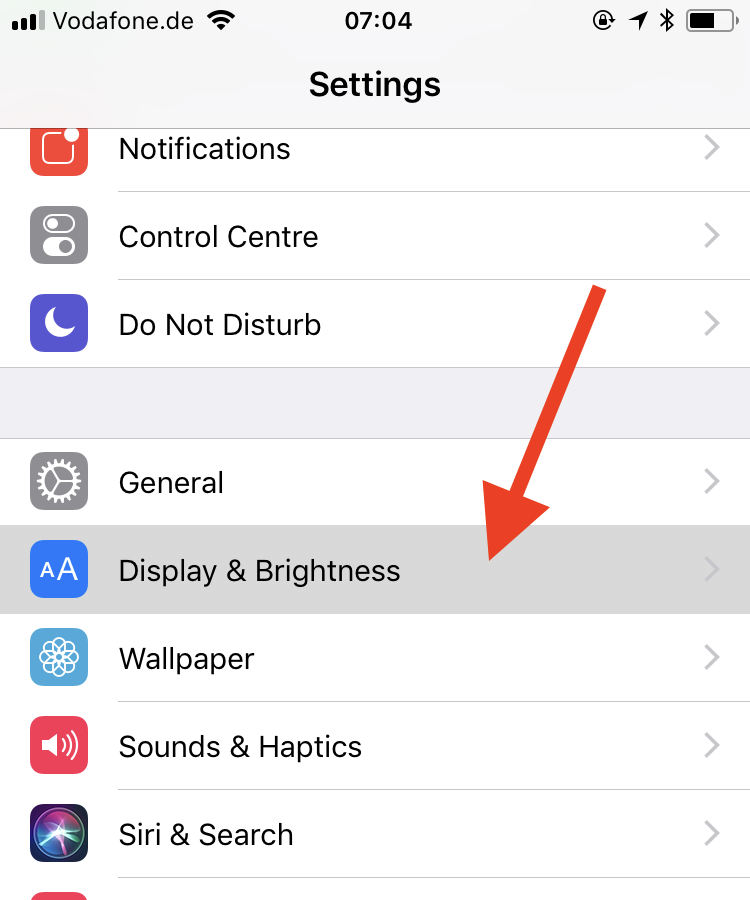
Tap on “Display & Brightness”
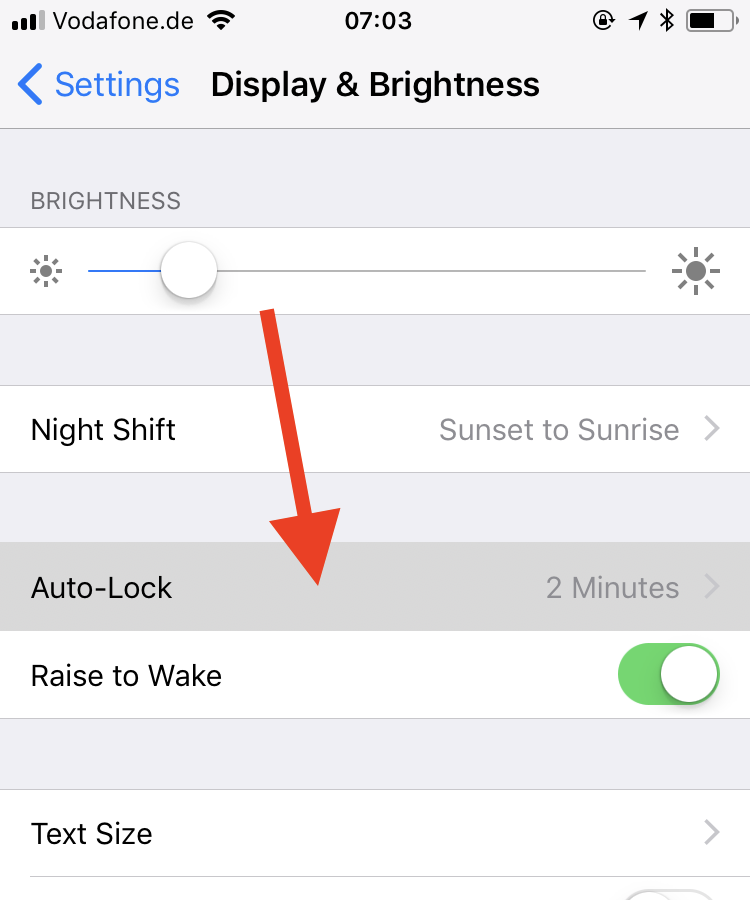
Tap on “Auto-Lock”
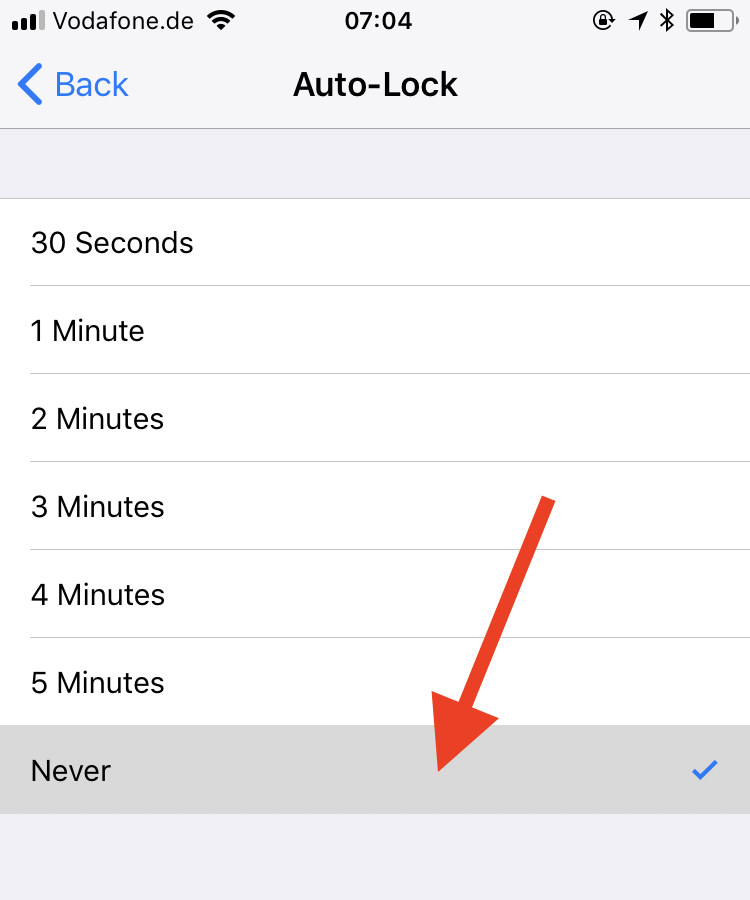
Select “Never”
I’ve rescanned the blockchain 20 times but my coins are still not showing!
The “rescan the blockchain” button resets the download of the blockchain to 0% every time you press it.
After you pressed it, you need to let syncing go to 100% again.
Then you will see your coins.
How long does syncing (usually) take ?
Totally depends on
- your connection (WiFi recommended for syncing!)
- how long the app stays in the foreground so it can sync
- the general condition of the dogecoin network
so there are no general rules and no upper limit. You can watch the process as it is syncing.
My coins aren’t showing!
Make sure your wallet is fully synced first.
I bought a new iPhone, how do I get access to my coins ?
Download doughwallet from the App Store on the new phone and type in your recovery phrase during wallet setup.
Then let the wallet fully sync and you will see your coins also on your new iPhone.
I forgot my PIN
After a few wrong attempts doughwallet will give you the option to recover from your recovery phase and set a new PIN.
Then let the wallet fully sync and you will have access to your coins again.
I didn’t write down my recovery phrase
The recovery phrase is the only way to decrypt your coins. Without it, you can not access them.
If you don’t have your recovery phrase, you don’t have access to your coins.